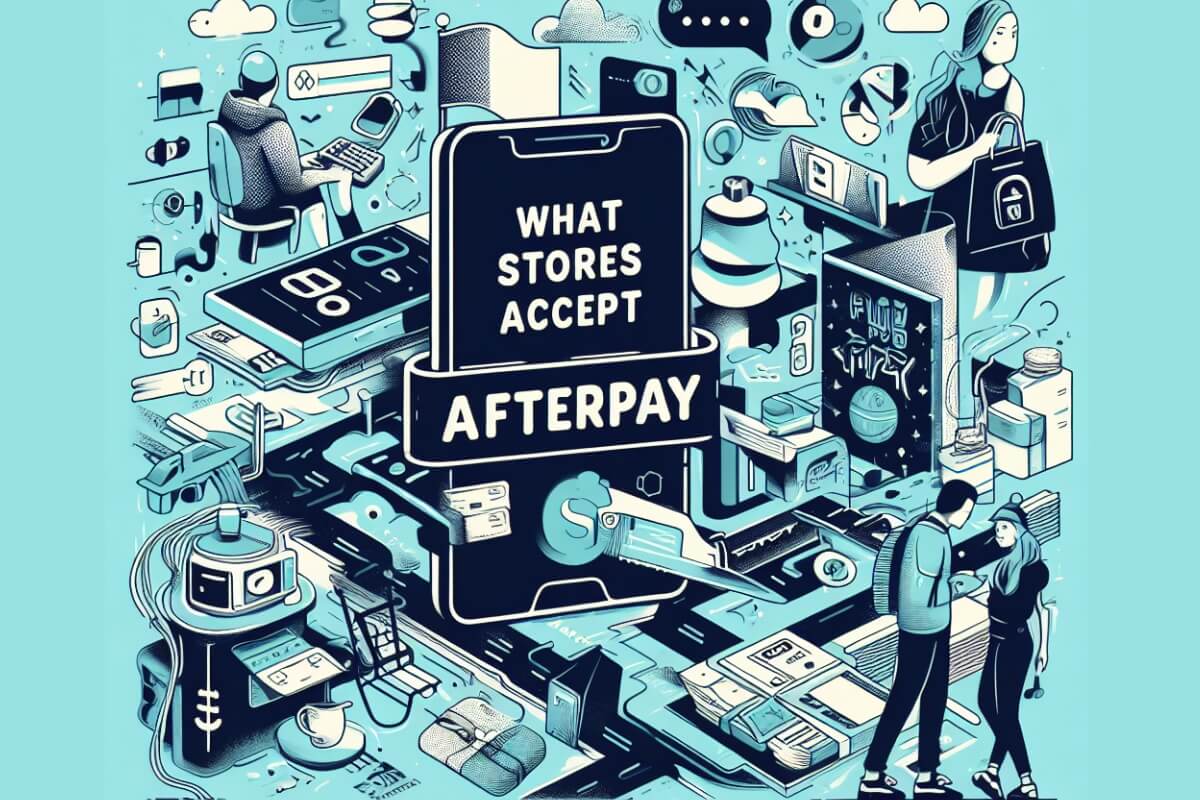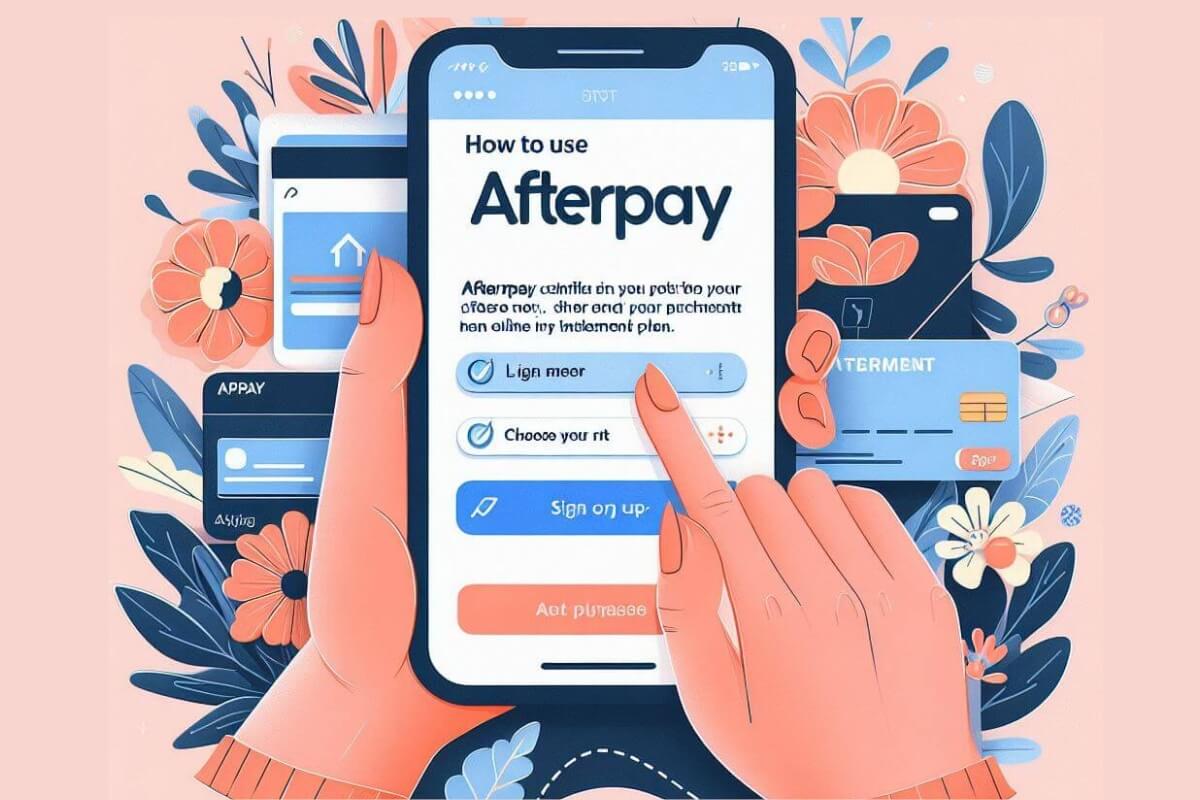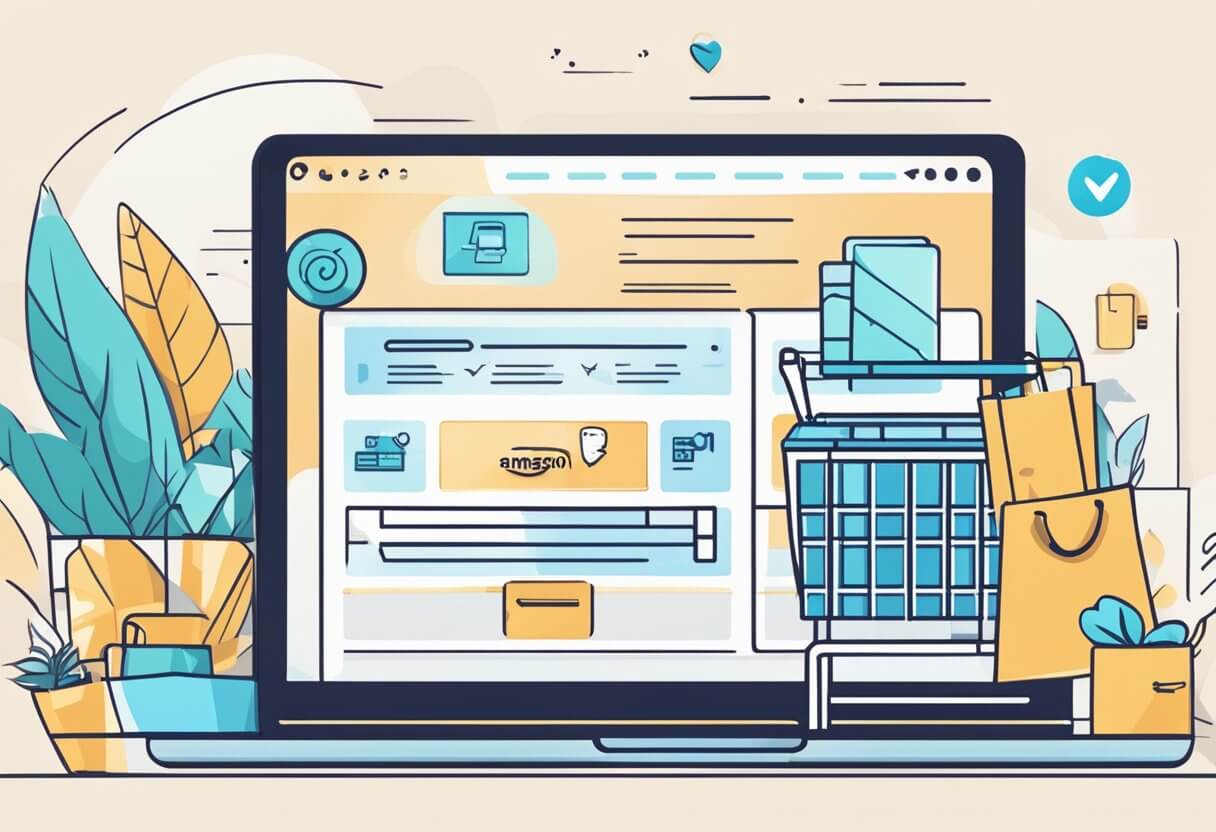Buy now, pay later. It’s an appealing concept that allows you to get the things you want without paying the entire cost upfront. But when it comes to using Afterpay specifically, where exactly is it accepted? Can you use Afterpay both online and in retail stores? How do Afterpay in-store payments work?
The short answers are: yes, Afterpay is widely accepted online with thousands of participating stores. And through the Afterpay Card linked to your mobile wallet, Afterpay can also be used in-person at qualifying brick-and-mortar retailers.
In this comprehensive guide, we’ll cover everything you need to know, including:
- What popular stores accept Afterpay online and in-store
- How to locate stores near you that take Afterpay
- Step-by-step instructions for making purchases using Afterpay in retail outlets
- Setting up and using the Afterpay Card through your digital wallet
- Afterpay’s store type eligibility and spending limits
- How Afterpay handles returns, refunds, and repayments
- Tips for managing your payments and using Afterpay responsibly
- Answers to frequently asked questions about Afterpay acceptance
So whether you want to use Afterpay online or tap and go with the Afterpay Card in-store, read on to see all your “buy now, pay later” options!
What Stores Accept Afterpay In-Store?
Thanks to partnerships with major retailers, Afterpay in-store purchases are now possible at thousands of popular stores throughout the United States. Apparel, footwear, accessories, electronics, homewares—you name it. If the store accepts contactless payments through Apple Pay, Google Pay or Samsung Pay, you can tap to pay with Afterpay.
Some of the most well-recognized brands accepting Afterpay in-store include:
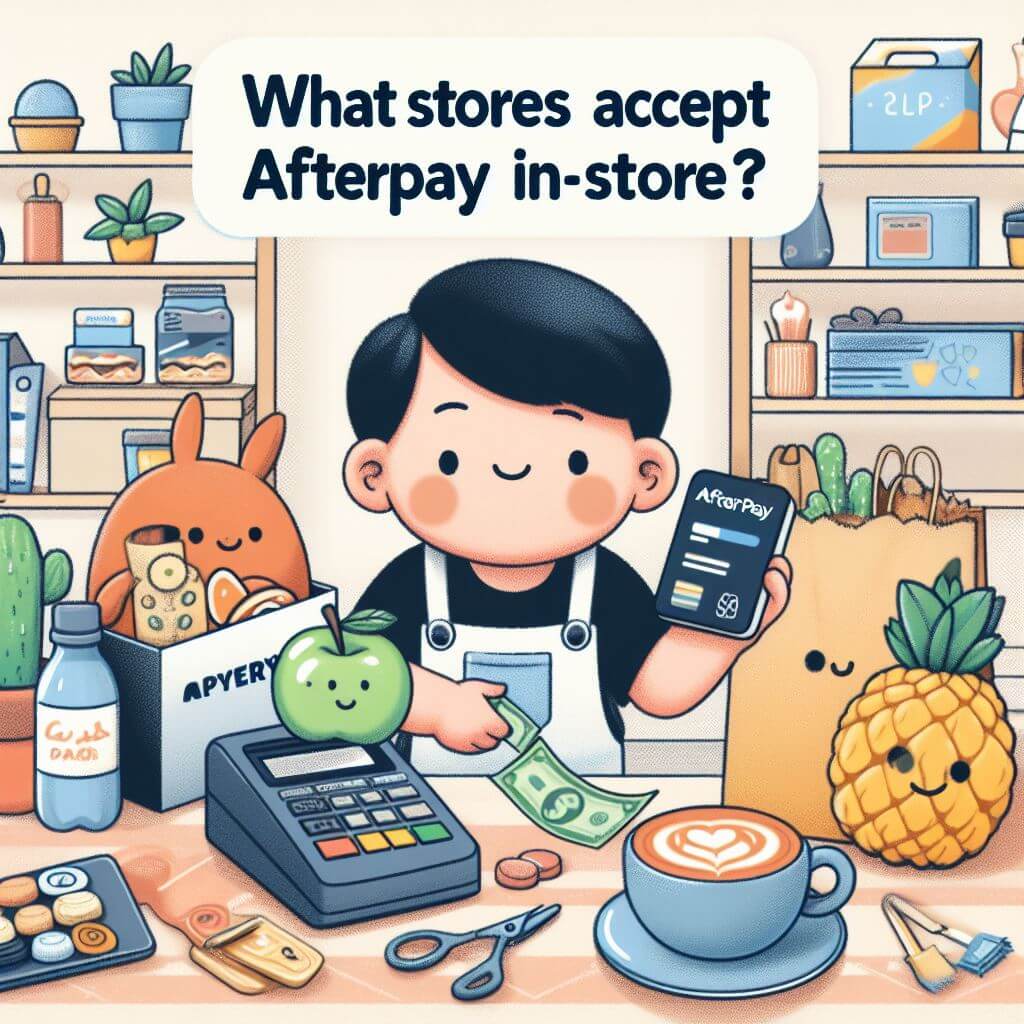
- Target
- Walgreens
- Ulta Beauty
- DSW
- Forever21
- Decathlon
- Bed Bath & Beyond
- Office Depot
- CVS Pharmacy
- Pandora Jewelry
Beyond big-box retailers, many local boutiques also offer Afterpay through integration with point-of-sale devices.
But with new retail partners constantly joining, how do you confirm whether a specific store near you accepts Afterpay in-store?
How to Find Stores Near You That Take Afterpay?

The Afterpay app and website make locating participating stores a breeze. Here are a few quick ways to discover stores near you that accept Afterpay:
Afterpay App Store Directory: Open the Afterpay app and look under “In-Store” or tap the Store Directory icon to browse and search for local stores.
Afterpay Website: Head to afterpay.com/en-US/stores and enter your zip code to view Afterpay retailers in proximity to your location.
Call the Store Directly: Don’t see your go-to shop listed? Give them a call to inquire if they offer Afterpay through contactless payment integration. Many smaller businesses accept it but haven’t yet registered with Afterpay’s directory.
Look Around the Store for Indicators: Does the store have Apple Pay or Google Pay decals at checkout? Keep an eye out for Afterpay window stickers or countertop signage as well. These are hints that Afterpay may be accepted there.
Check Your Social Channels: Follow your favorite stores on Instagram, Twitter or Facebook. Occasionally stores promote that they now take Afterpay through posts or Stories.
With a few quick checks, you can easily confirm if a retailer accepts Afterpay in-store payments. Then you’re ready to shop and pay on the spot with your Afterpay Card.
Making a Purchase In-Store Using the Afterpay Card

Making a purchase in-store with Afterpay only takes a few simple steps. Here’s a walkthrough of what to expect:
1. Set Up the Afterpay Card
First, download the Afterpay app if you haven’t already. During registration, you’ll need to verify your identity and link a valid credit or debit card to act as your backup payment source.
Go to your phone’s Settings -> Wallet and add the Afterpay Card to your Apple Pay, Google Pay, or Samsung Pay. This stores your card digitally for fast in-person tap payments.
2. Browse for Items In-Store
Head to a participating retailer and browse for items as you normally would. Before checking out, double check that your total remains within your Afterpay spend limit, which starts lower for new accounts.
3. Select Afterpay at Checkout
When ready to pay, tell the cashier you’ll be using Afterpay. Open your digital wallet app and select your stored Afterpay Card.
4. Tap to Pay
Look for the contactless payment terminal at checkout. Select Credit on the pin pad, then simply hold your phone near the reader to tap and transmit your Afterpay Card details. And that’s it!
Note any prompts to enter a PIN or sign at the pin pad before completing payment. You’ll see an approved purchase confirmation and repayment schedule instantly on your phone.
It’s that simple to “buy now” with your Afterpay Card and “pay later” by automatically-deducted installments.
Setting Up and Using the Afterpay Card
Let’s get into more detail on how to set up and manage the Afterpay Card linked through your digital wallet for in-store purchases.
Add the Afterpay Card to Your Mobile Wallet
During Afterpay registration or within the app, opt to link the Afterpay Card to Apple Pay, Google Pay or Samsung Pay. Follow the prompts to store it securely in your phone’s digital wallet for contactless payments.
Know Your Payment Schedule
With all Afterpay purchases, your total is split into 4 equal installments over 6 weeks automatically deducted from the card on file. The first payment occurs at checkout, with remaining payments every 2 weeks.
Track Payments in Your Afterpay Account
Via web or mobile, your Afterpay dashboard lists pending and completed installments. Monitor your repayment status here and get payment notifications to avoid late fees.
Use Your Afterpay Card at Checkout
Look for contactless/mobile wallet symbols at particpating stores. To pay with Afterpay, open your digital wallet, select your Afterpay Card, tap your phone on the reader when prompted, and follow any remaining prompts on the pin pad.
Increase Your Spending Limit
New accounts start with lower spending maximums but these can rise over time with on-time repayments. This allows larger Afterpay in-store purchases down the line.
As long as you manage it responsibly, tapping to pay with your Afterpay Card makes splitting costs quick, contactless, and convenient.
Does Target, Walmart or Amazon Accept Afterpay?

The list of retailers accepting Afterpay is constantly growing. Here’s a breakdown of some of the most popular merchants and whether Afterpay is currently available either online or in-store:
Target – Yes, Target accepts Afterpay both online and in retail locations. Look for the option at checkout then simply tap your Afterpay Card on stores’ contactless payment terminals.
Walmart – Walmart offers Afterpay as a payment method for online purchases but does not yet take Afterpay payments in-store. Add your Afterpay account when checking out at Walmart.com.
Amazon – Unfortunately Afterpay is still not accepted directly on Amazon. However, a work-around is to purchase an Amazon digital gift card using Afterpay via a participating retailer. Then apply the gift card funds towards Amazon purchases.
Be sure to check back periodically as new major merchants continue joining to increase Afterpay acceptance.
What Types of Stores Work With Afterpay?
In addition to big retailers, many categories of smaller specialty retailers accept Afterpay in-store as well.
Fashion & Accessories
Clothing stores make up a large portion of Afterpay’s retail network. For instance, brands like Forever 21, DSW, H&M, and Urban Outfitters allow Afterpay for apparel and accessories.
Beauty
Cosmetics and skincare stores like Ulta Beauty, Sally Beauty, and Sephora offer Afterpay online and in-store. No interest buys on your favorite beauty products!
Sporting Goods
Major sporting goods stores accepting Afterpay now include Decathlon, Dick’s Sporting Goods, and Modell’s. Grab the latest gear and split into 4 easy payments.
Specialty & Boutiques
In addition to big box retailers, many local jewelers, toy stores, pet shops, stationery boutiques and more also accept in-person Afterpay. Explore your neighborhood for stores near you offering contactless Afterpay transactions.
With household names down to small businesses across categories on board, Afterpay makes it easier than ever to pay over time for life’s necessities and indulgences alike.
Are There Spending Limits For In-Store Afterpay?
Yes, like other forms of Afterpay transactions, in-store purchases are subject to account spending maximums which help ensure financially responsible usage.
These Afterpay Card spending restrictions include:
New Account Limits
Brand new users start with around a $600 spending cap that incrementally increases with each on-time, on-budget repayment.
Total Outstanding Balance Caps
As you take on more Afterpay repayments, your ability to make additional purchases decreases until payments are completed to limit outstanding balances from stacking excessively high.
Individual Purchase Caps
A single transaction maximum amount also applies, usually around $1,500. No Afterpay retailer should approve a purchase above the single-transaction ceiling.
Late Repayments Reduce Limits
If payments are tardy, your account maximums temporarily dip until you regain good standing over subsequent order cycles.
While spending limits scale to provide some flexibility, even the highest account caps top out around $2,000 for complete purchase amounts. Monitoring your usage, balances, and repayment abilities is key to staying within responsible limits.
How Afterpay In-Store Payments and Returns Work
Understanding how order fulfillment functions with Afterpay retail purchases can save headaches down the line. Here’s an outline of what to expect:
In-Store Purchases
At checkout, your total due gets evenly split into 4 installment charges to your card on file. The first payment processes immediately for 25% of the order value.
You walk away with your full order in-hand that day while the remaining balance automatically deducts over the next 6 weeks on your set payment dates.
In-Store Returns & Refunds
For returns, you’ll bring the item back to the same retailer following their standard return policy. Once approved, the merchant will reverse the transaction and process payment refunds back to your linked funding source.
If your return occurs:
- After the 1st payment: Your account will show a credit balance and adjust remaining installments downward when they process.
- After multiple payments: Any funds you already paid get credited back in a refund if approved within the return window. You’re not on the hook for payments toward returned goods.
So long as you stick within the retailer’s policy guidelines, Afterpay refunds installments already paid for goods brought back to the store.
Tips For Using Afterpay Responsibly
Like any line of credit, being deliberate about minimizing risks and fees helps keep your Afterpay account sustainable long-term. Keep these tips in mind:
- Only use Afterpay for purchases that align with your budget to comfortably afford installments
- Carefully consider wants vs needs and don’t overextend your spending
- Monitor payment schedules closely within the app to avoid missed installments
- Pay early if possible to reduce balances owed
- Promptly contact support regarding transaction issues to halt rising late fees
- Slow non-essential purchases if your repayment abilities feel strained
- Take advantage of spending limit headroom but beware balances stacking too high
While Afterpay makes elevated short-term spending possible, disciplined tracking and planning helps prevent snowballing debt obligations. Use its flexibility as a tool for financial freedom rather than setbacks.
Frequently Asked Questions About Afterpay
Finally, let’s explore answers to some of the most common Afterpay acceptance questions:
Is a credit check required to use Afterpay in-stores?
No, using your Afterpay Card in retail outlets does not require any credit checks or applications. Afterpay relies on your existing account history rather than credit scores for authorization.
Can I use Afterpay Card where Apple Pay or Google Pay is accepted?
Not necessarily. The Afterpay Card transmits via your mobile wallet but is still only eligible at retailers integrated directly with Afterpay’s payment network. Not all contactless stores may participate currently.
What if I’m unable to use Afterpay at checkout?
In the event you run into issues using Afterpay in-store, kindly alert the cashier then contact Afterpay’s support team to determine next steps on troubleshooting or alternative options.
Do I need the Afterpay app open to make purchases?
No, once your Afterpay Card is loaded in your phone’s digital wallet, you can directly access and transmit it from Apple Pay, Google Pay, etc without opening the Afterpay app at checkout.
Can I use Afterpay internationally or only in the United States?
At this time, Afterpay is predominantly focused within the United States market for online and retail store acceptance. International expansion to additional countries is continually being evaluated.
Hopefully this FAQ assists with some common points of confusion using Afterpay at retail outlets!
The bottom lines
With online accounts and the Afterpay Card linked to your mobile wallet, tapping to split your next purchase is a breeze at qualifying merchants. From Warby Parker to Lululemon to your neighborhood boutique, the retail network expands every day to allow flexible financing anywhere you may shop.
Stay in control by tracking repayment schedules closely, planning budgets wisely around installments, and contacting support should anything go awry. When used conscientiously, Afterpay equips you to better afford life’s most meaningful necessities, adventures, and indulgences.
Now that you know where Afterpay is accepted, time to go explore, tap to pay, then pay over time! Just don’t forget to budget responsibly on the back end. Happy shopping!