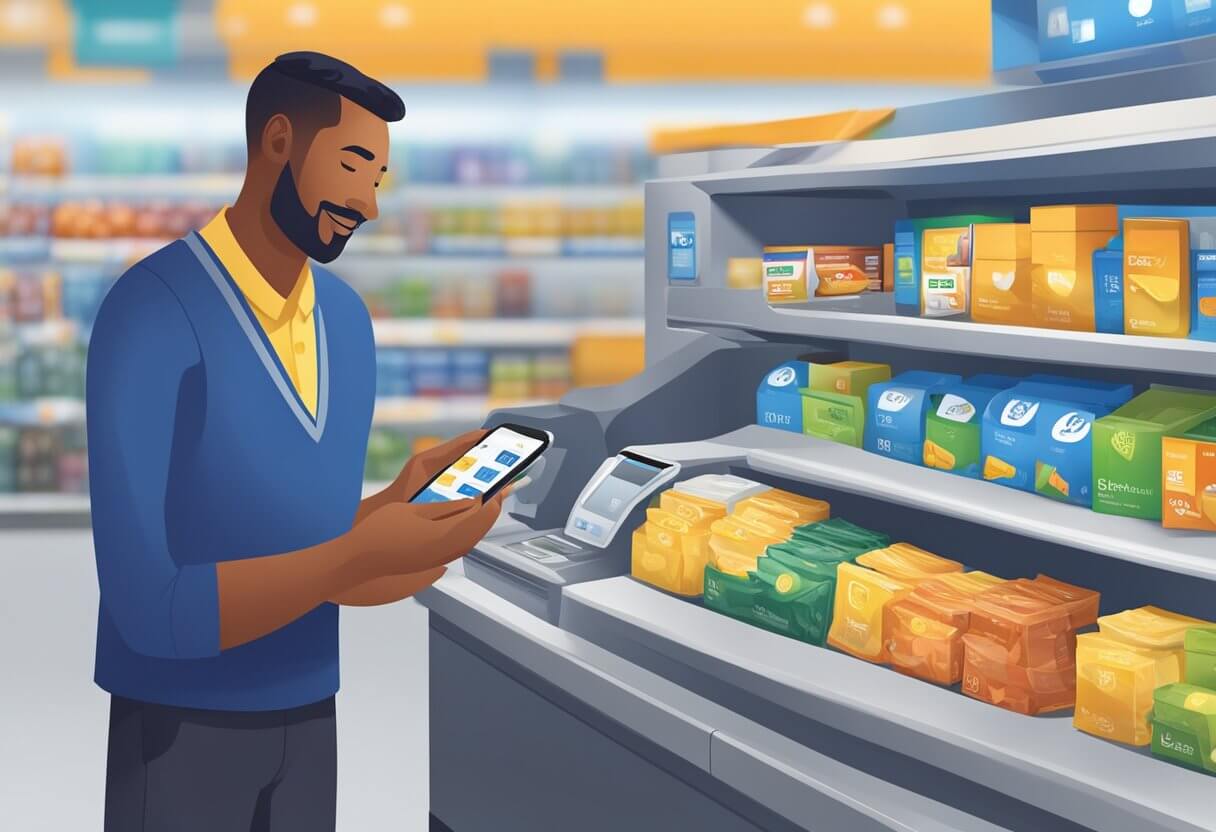Do you frequently shop at Walmart and wish there was an easier way to checkout while also earning rewards on your purchases? Have you heard of Walmart Pay but aren’t sure if it allows you to get cash back like traditional payment methods? If so, you’re not alone.
Walmart Pay is the retail giant’s mobile payment system that lets you use your smartphone to checkout in stores. But can you still take advantage of cash back credit cards and debit card perks when paying with an app? Let’s explore!
In this detailed guide, we’ll cover everything you need to know about getting cash back using Walmart Pay, including:
- What Walmart Pay is and how it works compared to other mobile wallets
- Steps for setting up Walmart Pay and adding your cash back credit or debit card
- Using Walmart Pay at checkout to conveniently get cash back
- Benefits like earning Walmart rewards and faster checkout
- Cash back limits and best practices when using Walmart Pay
- How it compares to Apple Pay and Google Pay
- Additional ways to earn cash back when shopping at Walmart with or without Walmart Pay
What Exactly is Walmart Pay and How Does it Work?
Walmart Pay is Walmart’s proprietary mobile payment system that allows for easy, touch-free checkout and payment within Walmart stores. It is directly integrated into the Walmart app for Android and iOS devices.
Unlike third-party wallet apps like Google Pay or Apple Pay that work at a wide range of retailers, Walmart Pay can only be used to make purchases at Walmart in brick-and-mortar store locations, including grocery pickup and delivery orders placed on the app. It does not work anywhere else.
When setting up Walmart Pay, you link credit, debit, gift cards, and other payment sources to your Walmart account. Then when visiting a Walmart store, you can use the Walmart Pay feature in the app to access your virtual wallet, pick a payment method, and pay for your in-store purchase by scanning a QR code at the self-checkout or staffed register.
The payment is securely processed using the tokenized card information saved in the app without having to physically swipe or insert your debit/credit card. You’ll also automatically get a detailed digital receipt saved right in Walmart Pay.
Can I Get Cash Back When Using Walmart Pay?

Yes, you can get cash back when using Walmart Pay! The key requirements are:
- Having a debit /debit card or eligible cash back credit card connected to your Walmart Pay account
- Notifying the cashier before they start scanning that you would like cash back
- Selecting the cash back option and amount at checkout
The money will be conveniently added to your total purchase price and provided along with your digital receipt after paying with Walmart Pay.
It’s also important to note that there may be limits on the amount of cash back you can get depending on the payment source used with Walmart Pay:
- Debit cards generally allow up to $100 cash back per transaction
- Credit card cash back limits vary by issuer; typically up to $100
As long as your payment method supports it, getting cash back via Walmart Pay takes just seconds at checkout!
Setting Up Walmart Pay and Adding a Rewards Credit Card
Using Walmart Pay to earn cash back rewards on your purchases couldn’t be easier thanks to the streamlined setup process. Just follow these steps:
- Download the Walmart app on your iOS or Android device
- Open the app and sign into your existing Walmart.com account or create a new account
- Tap “Walmart Pay” under “Services” and select “Get Started”
- Choose “Credit/debit card” to add your cash back rewards card
- Enter your card details and billing information
- Verify your identity and wait for confirmation
Once set up, you can save multiple credit cards, debit cards, along with Walmart gift cards in your virtual wallet and select the payment method each time you checkout.
If your goal is to maximize cash back when using Walmart Pay, one of the best credit cards to link is the Capital One® Walmart Rewards® Card.
You’ll earn 5% back on Walmart.com purchases (including Walmart Grocery Pickup and Delivery) and an in-store boosted rate of 5% back for the first 12 months of card membership when you pay using Walmart Pay. After the first year, you still earn 2% back on all Walmart purchases in-store.
Using Walmart Pay at Checkout to Get Cash Back

When you’re all done shopping, using the Walmart app and Walmart Pay to checkout takes seconds. Not only can you safely pay without touching terminals, but you can get cash back in 3 simple steps:
- Open Walmart Pay in the Walmart app and select your saved payment method
- Scan or align your smartphone camera over the QR code displayed on the self-checkout screen or staffed register
- Confirm your purchase details and choose the amount of cash back you want
After paying with the Walmart app, the cash back amount will be seamlessly added to your total and provided along with your digital receipt. It’s just that easy!
You’ll then see the Walmart Pay transaction stored automatically so you have a detailed record including the exact amount of cash back you received.
The Benefits of Getting Cash Back with Walmart Pay
Beyond just the convenience of paying directly from your smartphone, there are quite a few additional perks to getting cash back with Walmart Pay including:
- Earn rewards or cash back from linked cards faster
Credit cards like the Walmart Rewards® Mastercard® allow you to maximize points or cash back when you checkout using the retailer’s mobile wallet. - Faster checkout compared to fumbling for cards in your wallet
Paying is as easy as scanning a QR code without having to insert or swipe a physical card. - Digital receipts and detailed transaction history available
All your Walmart Pay purchases can be accessed anytime so you have records of cash back earned. - Secure touch-free payments
Card details are tokenized so sensitive data never reaches Walmart stores directly.
For loyal Walmart shoppers, getting cash back via Walmart Pay truly elevates the shopping experience.
Cash Back Limit and Policies With Walmart Pay
While Walmart Pay makes getting cash back rewards extremely convenient, it’s important to understand the cash withdrawal limits in place. Restrictions mainly depend on the specific payment method used:
Debit Card Cash Back Limits
The standard debit card transaction limit for getting cash back with Walmart Pay is $100. So if you link your debit card to Walmart Pay, you can withdraw up to $100 cash at checkout per purchase.
Do note that daily withdrawal restrictions also apply, typically $400 per day. So make sure to track how much cash back you’ve accumulated when making multiple Walmart visits in a single day.
Credit Card Cash Back Maximums
Policies for credit card cash back allowances can vary widely depending on your card issuer. Most allow between $50-$100 per transaction although some may be higher or lower.
It’s always wise to contact your credit card company directly to confirm the exact cash back amounts permitted in order to avoid denied transactions or fees. Terms and conditions apply.
While Walmart itself does not charge for getting cash back when using Walmart Pay, your banking institution or credit card company may have additional rules in place like:
- Limited transactions per month
- Extra charges or interest rates on cash advances
- Increased credit utilization impacts
As you explore the possibilities of earning cash back with Walmart Pay, be sure to read all fine print from your payment providers.
Walmart Pay vs. Other Mobile Wallets: Pros and Cons
We’ve covered the flexibility of using Walmart Pay to withdraw cash back on purchases just like a physical card. But how does it compare against mainstream wallet apps like Apple Pay and Google Pay?
Here’s an overview of the key advantages and drawbacks:
Walmart Pay Benefits
- Compatibility only with Walmart lets you earn store rewards points
- Special discounts and perks for Walmart Pay users
- Supports gift cards and store credit along with debit/credit payment
- Integrates Walmart Savings Catcher price comparison tool
Potential Downsides
- No acceptance outside Walmart stores
- Must have Walmart account to setup and use
- Privacy concerns with all data stored by Walmart
Apple Pay and Google Pay Pros
- Accepted at millions of retailers worldwide
- Seamless experience across devices
- Leverage wide array of mobile bonuses and discounts
- Easier sending/receiving peer payments
As you can see, choosing between mobile wallet apps involves a basic tradeoff between enhanced functionality within the Walmart ecosystem compared to wider acceptance almost everywhere else. Paying with your phone now increases options for earning cash back no matter what!
Other Ways to Get Cash Back When Shopping at Walmart
While this article has focused extensively on getting cash back rewards when using Walmart Pay specifically, there are other complementary methods you can stack for even more checkout savings at Walmart:
Alternative Cash Back Credit Cards
The Walmart Rewards® Mastercard® provides the highest percentage back rates for shopping at Walmart with Walmart Pay, but you can use other general cash back cards with competitive bonuses too like:
- Chase Freedom Flex (5% cash back rotating categories)
- Citi Custom Cash Card (5% back top eligible spend category each billing cycle)
- Discover it Cash Back (5% back quarterly categories + 1% all purchases)
Just make sure to still scan these cards via Walmart Pay by adding them to your virtual wallet.
Walmart Rebate Apps
Cash back apps and browser extensions like Rakuten, CouponCabin, Ibotta, and more also let you earn anywhere from 1-10% back when you start your Walmart shopping through their sites.
You can “double dip” and use these services in conjunction with your other cash back credit card methods.
Limited-Time Store Discounts
Keep an eye out for Walmart’s special “Cash Back Events” and other store discounts available exclusively in the Walmart app or applying when you use Walmart Pay. Occasional offers like $10 off $50 provide chances to get additional cash back perks.
Tips for Getting the Most Cash Back at Walmart
Follow these best practices using Walmart Pay at checkout for hassle-free transactions plus maximized cash back:
- Familiarize yourself with the standard cash withdrawal limits for your payment type to avoid denied transactions
- Save multiple payment sources like debit cards, credit cards, and gift cards in your Walmart Pay wallet for maximum flexibility
- Review new account holder incentives before applying for a Walmart Rewards® Mastercard® to qualify for the highest rewards rates
- Set payment reminders and check your balance if your card issuer charges cash advance fees or interest
- Breeze through checkout by having your Walmart Pay QR code scanned as soon as your items ring up
- Track your Walmart Pay transaction history and cash back earnings over time as you meet bonus thresholds
- Take advantage of personalized Walmart Pay discount offers delivered in the app inbox
Getting cash back with digital payments is easier than ever thanks to secure mobile wallet apps. Now Walmart Pay users can earn real money back rewards directly from their smartphone.
Simply add your preferred cash back debit or credit card to Walmart Pay and conveniently get up to $100 cash out per transaction as you checkout in just seconds.
Combine with online rebates, limited-time store deals and cash back credit card perks to maximize your savings. Walmart shopping just got even more rewarding!
The Final Thoughts
The ability to get cash back while enjoying the speed and convenience of paying directly from your smartphone is an exciting evolution in the retail shopping experience.
As outlined in this comprehensive guide, Walmart Pay now grants customers a quick, safe, and rewarding way to get up to $100 cash back per purchase when you link an eligible debit or credit card and select the payout at checkout.
Compared to pulling out your physical wallet, fumbling with cards, and hitting ATM withdrawal limits, Walmart Pay cash back integration helps you save time and money with every trip to Walmart.
Just make sure to clearly notify cashiers beforehand, understand any card-specific limits on cash back transactions, and take advantage of additional rebates or limited-time store discounts for maximum savings.
Money and mobility in perfect harmony—that’s what the future looks like with mobile checkout innovations like Walmart Pay!