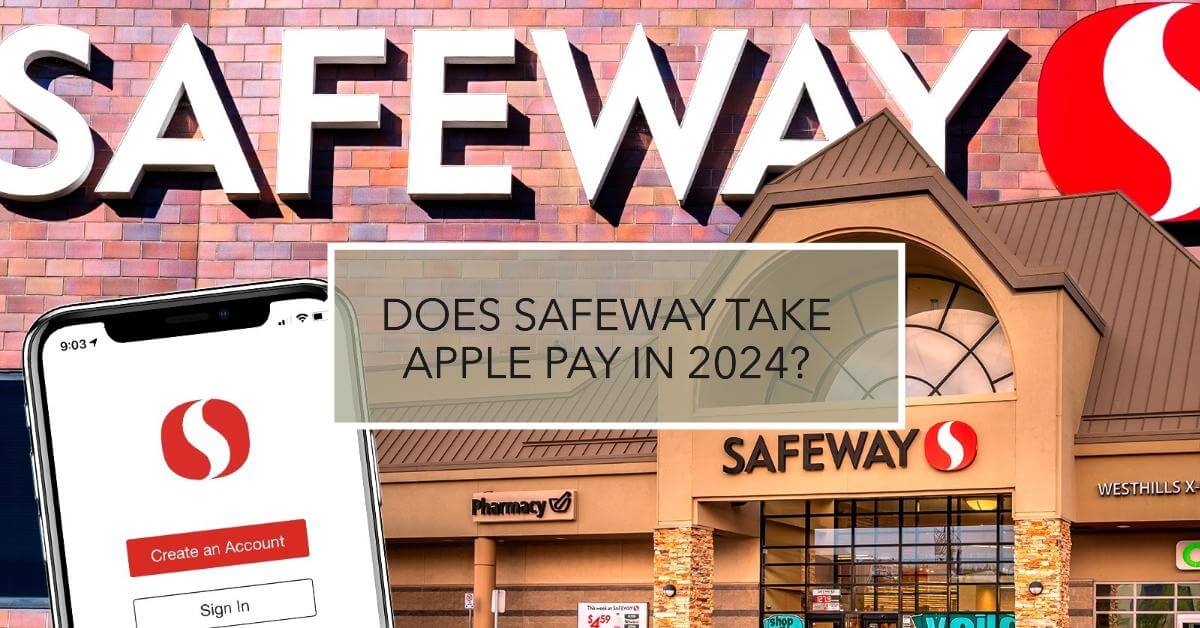Yes, Trader Joe’s takes Apple Pay! This popular payment method is accepted at all Trader Joe’s locations in the U.S., making it easier for customers to pay quickly and securely. If you’re an avid Apple Pay user, you can shop at Trader Joe’s without worrying about carrying your wallet or cash.
What is Apple Pay?
Apple Pay is a mobile payment and digital wallet service created by Apple Inc. It allows you to store your credit and debit cards on your iPhone, Apple Watch, iPad, or Mac. With Apple Pay, you can make payments in stores, within apps, and on the web. Using Near Field Communication (NFC) technology, Apple Pay allows contactless payments by holding your device near a payment terminal.
How Apple Pay Works
Apple Pay works by using NFC technology to communicate with payment terminals. When you hold your Apple device near the terminal, it initiates the payment process. You then authenticate the transaction using Touch ID, Face ID, or your device passcode. This process ensures that your payment information remains secure and encrypted.
Setting Up Apple Pay
Setting up Apple Pay is straightforward and takes just a few minutes. Here’s how to set it up on your iPhone and Apple Watch:
Setting Up Apple Pay on iPhone
- Open Wallet App: Open the Wallet app on your iPhone.
- Add a Card: Tap the “+” symbol in the top-right corner.
- Follow Prompts: Follow the prompts to add your credit or debit card. You can scan your card or enter the details manually.
- Verification: Complete the verification process, which may involve receiving a code via text or email.
- Ready to Use: Once verified, your card is ready to use with Apple Pay.
Setting Up Apple Pay on Apple Watch
- Open Apple Watch App: Open the Apple Watch app on your iPhone.
- Wallet & Apple Pay: Tap on “Wallet & Apple Pay”.
- Add a Card: Follow the prompts to add your credit or debit card.
- Verification: Complete the verification steps.
- Ready to Use: Your card will now be available on your Apple Watch for payments.
Using Apple Pay at Trader Joe’s
Using Apple Pay at Trader Joe’s is quick and easy. Here’s a step-by-step guide on how to use it:
At the Checkout
- Hold Device Near Reader: When you’re ready to pay, hold your iPhone or Apple Watch near the contactless payment reader.
- Authenticate Payment: Use Touch ID, Face ID, or your passcode to authenticate the payment.
- Wait for Confirmation: You’ll feel a gentle tap or hear a beep to confirm the payment was successful.
- You’re Done: Your payment is complete, and you can collect your items and receipt.
Benefits of Using Apple Pay
- Convenience: No need to carry physical cards or cash.
- Speed: Faster checkout process.
- Security: Transactions are encrypted, and card details are not shared with the merchant.
- Trackability: Easy to track purchases in the Wallet app.
Other Contactless Payment Options at Trader Joe’s
Trader Joe’s accepts several other contactless payment methods besides Apple Pay. These include:
Google Pay
Google Pay is another popular digital wallet service that allows Android users to make contactless payments. Like Apple Pay, it uses NFC technology for secure transactions.
Samsung Pay
Samsung Pay is available for Samsung device users and works similarly to Apple Pay and Google Pay. It supports both NFC and Magnetic Secure Transmission (MST), making it compatible with a broader range of payment terminals.
Traditional Payment Methods Accepted
In addition to contactless payments, Trader Joe’s also accepts traditional payment methods. These include:
- Cash: Accepted at all locations.
- Credit and Debit Cards: Major cards with chip/PIN and contactless capabilities.
- EBT Cards: For those using government assistance programs.
- Personal Checks: An alternative to digital payments.
- Trader Joe’s Gift Cards: A popular choice for many customers.
Cashback and Rewards with Apple Pay
Using Apple Pay can also be beneficial for earning cashback and rewards. Many credit and debit cards offer cashback on purchases made through Apple Pay. Additionally, Apple Card users can earn 2% cashback on every purchase made with Apple Pay.
No Fees for Apple Pay Transactions
Trader Joe’s does not charge any additional fees for using Apple Pay. You only pay the standard processing fees associated with your credit or debit card.
Safety and Security of Apple Pay
Apple Pay prioritizes user security through several mechanisms:
Encryption and Tokenization
Apple Pay uses encryption and tokenization to protect your card information. Each transaction is authorized with a unique one-time dynamic security code.
No Card Sharing
Your actual card details are never shared with the merchant or stored on your device. Instead, Apple Pay uses a device-specific number and a unique transaction code for each payment.
Two-Factor Authentication
Apple Pay requires two-factor authentication through Touch ID, Face ID, or your device passcode, adding an extra layer of security.
Finding Trader Joe’s Locations That Accept Apple Pay
All Trader Joe’s locations in the U.S. accept Apple Pay. However, if you want to confirm before heading out, you can use the following methods:
Apple Maps
Search for the Trader Joe’s location in Apple Maps. Look for the Apple Pay logo or mention of contactless payments in the details section.
Siri
Ask Siri, “Does this store take Apple Pay?” Siri can provide information on whether the location accepts Apple Pay.
Trader Joe’s Website
Visit the Trader Joe’s website or use their store locator tool to check for contactless payment options.
FAQs About Using Apple Pay at Trader Joe’s
Are There Transaction Limits with Apple Pay at Trader Joe’s?
No, there are no specific transaction limits for using Apple Pay at Trader Joe’s. You can use it for any amount, subject to your card’s limit.
Does Trader Joe’s Charge Fees for Using Apple Pay?
No, Trader Joe’s does not charge any extra fees for using Apple Pay. You will only incur the standard fees associated with your credit or debit card.
Can You Use Apple Pay in the Trader Joe’s App?
Trader Joe’s does not currently offer an online shopping app where you can use Apple Pay. However, you can use Apple Pay for in-store purchases.