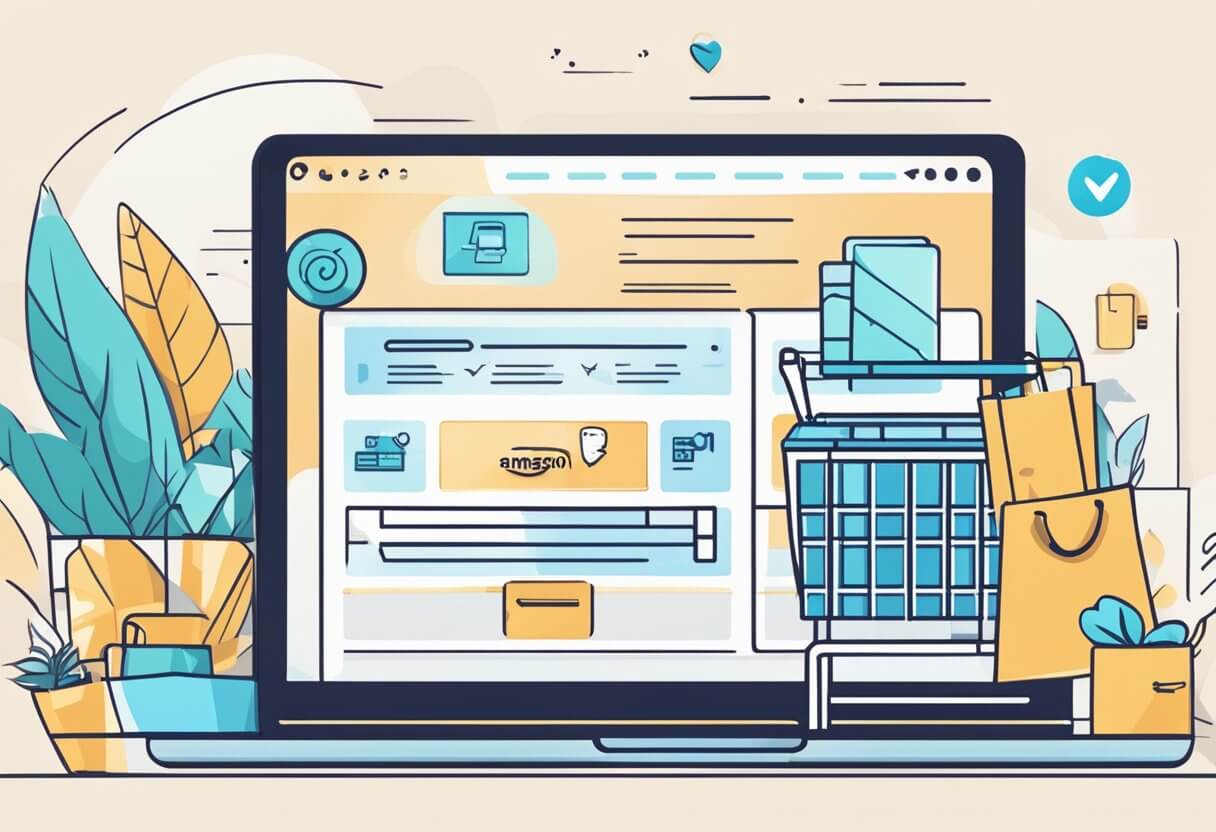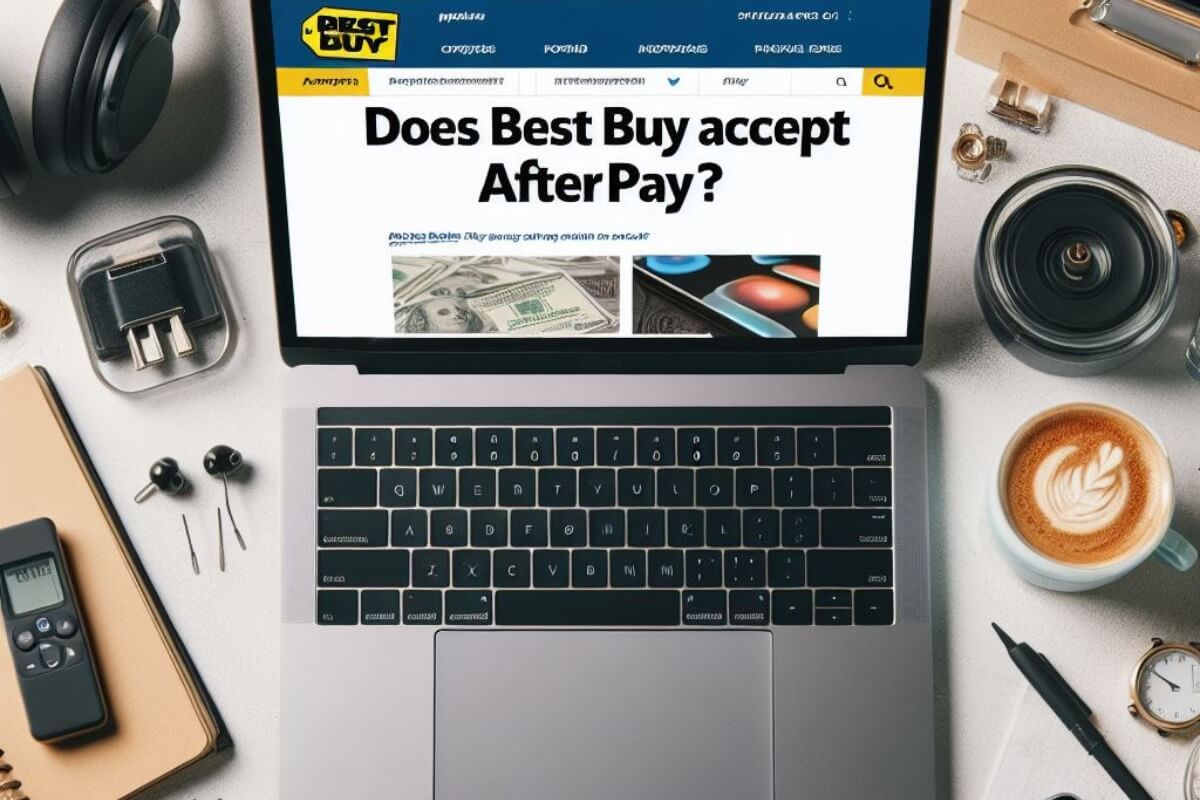Have you ever come across a must-have item on Amazon but didn’t have the funds to purchase it upfront? As one of the most popular “buy now, pay later” services, Afterpay offers a way to split your online shopping payments over 4 interest-free installments. But with Amazon being such a dominant force in ecommerce, many consumers wonder – can you use Afterpay on Amazon?
The short answer is yes, you can use Afterpay for Amazon purchases, but through workarounds instead of as a direct payment method. While Amazon doesn’t natively integrate with Afterpay at checkout, there are a couple straightforward methods that allow you to leverage Afterpay’s flexible payment options for the items you buy on Amazon.
In this comprehensive guide, we’ll cover everything you need to know, including:
- How Afterpay’s single-use virtual credit card works for Amazon orders
- Alternate option of purchasing Amazon gift cards through Afterpay
- Pros and cons of linking Afterpay to your Amazon purchases
- Related services like Affirm and Klarna that work with Amazon
- Tips for avoiding issues and using Afterpay seamlessly on Amazon
So if you’ve been curious about using Afterpay on Amazon, read on for full details!
Is Afterpay Accepted on Amazon As a Payment Method?

As a quick background, Afterpay is a popular “buy now pay later” service that allows online shoppers to split purchase costs into 4 interest-free payments made every 2 weeks. It’s offered by over 100,000 retailers globally as a payment option at checkout, making coveted items more accessible without requiring credit checks or financing charges.
However, there is one notable online shopping giant that has yet to integrate direct support for Afterpay – Amazon. At this time, Amazon’s checkout process does not provide Afterpay as an available payment method when you go to purchase items in your cart.
So why doesn’t Amazon accept Afterpay payments directly? As one of the world’s largest online retailers with a huge existing customer base, Amazon may not feel an urgency to partner with Afterpay for additional revenue. And some risks come with offering installment financing, which Amazon may prefer to avoid within its own payment system.
Fortunately, while you can’t use Afterpay outright on Amazon, there are a couple of easy and effective workarounds that enable you to reap Afterpay’s pay later benefits for your Amazon spending. Keep reading to understand the options.
How Does the Afterpay App’s Single-Use Payment Work for Amazon Orders?
The first method to leverage Afterpay for Amazon purchases involves using Afterpay’s single-use virtual card, generated right within the Afterpay app. Here are the steps:
- Download the Afterpay app on your device (iOS or Android)
- Create an Afterpay account or log into your existing one
- Select “Amazon” from the “Shop” tab of the Afterpay app
- You’ll be redirected to the Amazon website to shop as normal
- When you proceed to checkout, choose “Add a Credit or Debit Card” for payment
- Return to the Afterpay app and tap “Buy Now, Pay Later” to create your single-use card
- Enter your card details on Amazon’s payment page without saving as your default method
- Complete checkout and your Amazon purchase will be linked to your Afterpay account!
As you can see, while Amazon doesn’t accept Afterpay checks directly, the app provides a disposable virtual credit card to use just like any normal payment method. As long as you don’t set it as your Amazon default card, this will enable a one-time Afterpay payment that splits your purchase across 4 installments.
You’ll be able to track your Amazon order within your Afterpay account and make scheduled payments every 2 weeks as usual. Just take care not to repeatedly use that same virtual card number, as it will decline if attempted for future transactions.
Purchasing Amazon Gift Cards Through Afterpay

If memorizing virtual credit card numbers seems complicated, there’s an even simpler way to integrate Afterpay with Amazon – by buying an Amazon gift card through Afterpay instead!
Just follow these steps:
- On Afterpay’s website, navigate to the “Amazon Gift Cards” section
- Choose your desired gift card amount (between $5 to $500)
- Go through Afterpay’s approval process when you checkout
- You’ll receive an Amazon gift card code to your email
- Head to Amazon, apply your gift card balance at checkout
- The purchase total will be deducted from the gift card funded by your Afterpay installments!
This approach avoids any hassle of single-use card numbers. Since Amazon readily accepts gift card payment methods, you can seamlessly link your Afterpay account to Amazon orders. And if gift cards seem restrictive, remember you can always buy multiple Afterpay gift cards for larger amounts or future purchases too.
What Are the Pros and Cons of Using Afterpay on Amazon?
Deciding whether or not to use installment financing is personal to each online shopper and their financial circumstances. When considering the advantages and potential issues around specifically integrating Afterpay with Amazon, here are some key points:
Pros:
- No credit checks or approval required: Afterpay approvals rely on repayment history, not stringent credit requirements
- Avoid paying full amount upfront: Afterpay means you only pay 1/4 of the total every 2 weeks
- 0% APR and no hidden fees: As long as payments are on-time, Afterpay is 100% interest-free
- Manageable payment timelines: Payments are automatically deducted every 2 weeks over 6 weeks
- Build credit responsibly: Making all payments can improve your spending reputation with Afterpay
Cons:
- Possibility of late fees: A $10 late fee applies if you miss an Afterpay payment
- Lower initial spending limit: Limits start low but increase with order history
- Can encourage overspending: Ease of installment payments makes it simpler to overbuy
- Extra steps required: Processing Amazon orders via gift cards or virtual cards takes more work
- Declined future payments: Saving single-use Afterpay card on Amazon prevents reuse
Again, whether these pros outweigh potential cons depends hugely on the individual situation. But with disciplined use, Afterpay can be an affordable financing lifesaver.
Does Afterpay Affect Your Credit Score When Used on Amazon?
A major appeal of “buy now pay later” services is the ability to purchase items interest-free without undergoing intensive credit inquiries that impact your score. This raises the question around how specifically integrating Afterpay with Amazon purchases affects credit scores.
The good news is Afterpay conducts only a “soft credit check” when you initially sign-up for an account instead of a hard inquiry. Soft checks allow Afterpay to confirm your identity without dinging your score.
Additionally, as long as you make scheduled Afterpay payments on time, whether used directly with supported retailers or indirectly via Amazon, your credit will not be affected. It’s only if several back-to-back payments are severely late or missed that credit reporting may occur.
So you can feel comfortable using Afterpay for Amazon with little risk to your credit score. Just be sure to carefully budget and observe payment timelines.
Can You Use Other “Buy Now, Pay Later” Services on Amazon?
In researching options to use Afterpay on Amazon, you may be wondering if other popular “pay later” platforms like Affirm, Klarna, or Sezzle work with Amazon as well.
The answer is yes – to an extent. Here’s a quick rundown:
- Affirm: Natively supported by Amazon for purchases $50+; 3-48 month financing
- Klarna: Can generate virtual card via app like Afterpay; 4 interest-free installments
- Sezzle: Limited options; issue disputed. Virtual card may work. Has fee structure.
So while Affirm is directly integrated on Amazon’s checkout process, meeting its order minimums and eligibility requirements, you’ll have to employ the temporary single-use card method to use other services like Klarna or potentially Sezzle.
Still, it’s reassuring to know that alternatives exist if you run into issues using a specific pay-over-time provider with Amazon. Some trial and error may be necessary depending on the service.
What Payment Methods Does Amazon Accept Besides Afterpay?
It’s worth remembering amidst all this discussion around using Afterpay on Amazon that the ecommerce giant actually provides numerous traditional payment methods at checkout.
If you don’t have time to navigate virtual cards or gift card balances, you can always fall back on good old Visa, Mastercard, American Express, etc when buying your items on Amazon.
Here are the typical payment options directly accepted:
- Major credit cards (Visa, Mastercard, Amex, Discover)
- Debit cards (with Visa/Mastercard logos)
- Prepaid credit cards
- Amazon gift cards
- Amazon Store credit card
- Bank transfer
So don’t feel limited if – for whatever reason – you run into roadblocks applying Afterpay financing towards Amazon purchases. Just know there are still reliable payment alternatives available on Amazon itself.
Tips for Avoiding Issues When Using Afterpay on Amazon
Since effectively integrating Afterpay with Amazon relies on workarounds instead of native integration, a few precautions are necessary for avoiding hiccups:
- When generating single-use Afterpay card numbers, double-check they are entered accurately on Amazon’s payment page to prevent declined transactions.
- Be sure to triple check order totals when using gift card balances for Amazon purchases to know balances are sufficient.
- Do not save any payment information with “Afterpay” in the name as defaults on Amazon, as future reuse attempts will fail.
- If a single-use card does get saved by accident and declines upon reuse attempt, simply delete it from your Amazon payments for a fresh try.
- Carefully review payment schedules in your Afterpay account to budget funds necessary for automatic installment deductions every 2 weeks.
As long as you take care when transferring Afterpay payment details over to Amazon by avoiding duplicate card entries or insufficient balances, you should encounter no problems splitting your order totals across 4 easy installments.
Afterpay on Amazon – Final Takeaways
While Amazon still lags behind many major retailers in natively supporting Afterpay installment financing, options exist for resourceful shoppers who know the workarounds.
Remember these key points when using Afterpay with Amazon:
- Generate single-use virtual card numbers within the Afterpay app for one-time application on Amazon
- Alternatively, purchase an Amazon gift card through Afterpay to fund your order balance
- Avoid duplicate charges or insufficient funds by not saving expired details as Amazon payment defaults
- Make scheduled Afterpay payments on time via synced bank/card to avoid late fees or credit impacts
- Consider alternative “pay later” services like Affirm or Klarna if you run into issues
With this helpful guide to best practices, you can confidently use Afterpay to split your Amazon purchase costs over time. No more letting tight budgets stop you from buying needed or coveted items!
Implement these tips for smooth installments. And check Afterpay’s website routinely as eventually, official Amazon support may land to make the process even more streamlined.
Happy shopping and responsible budgeting! Let us know if other Afterpay or Amazon financing questions pop up.