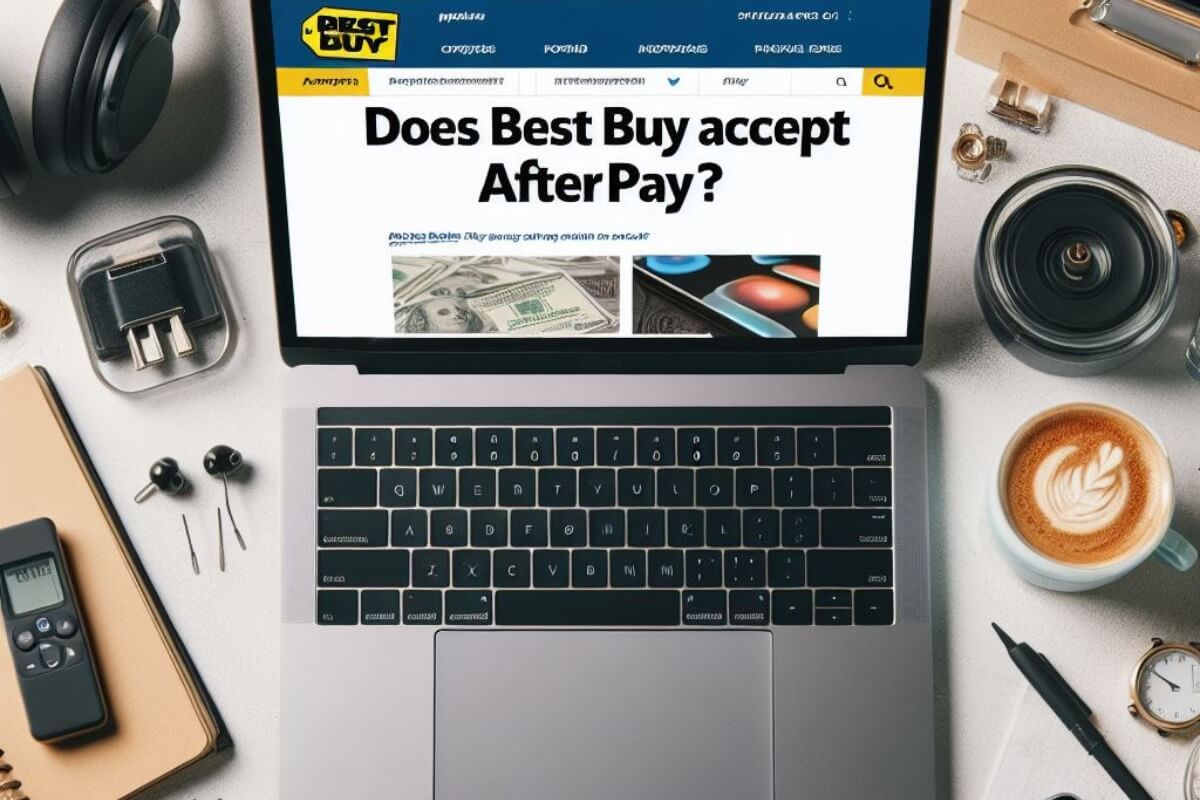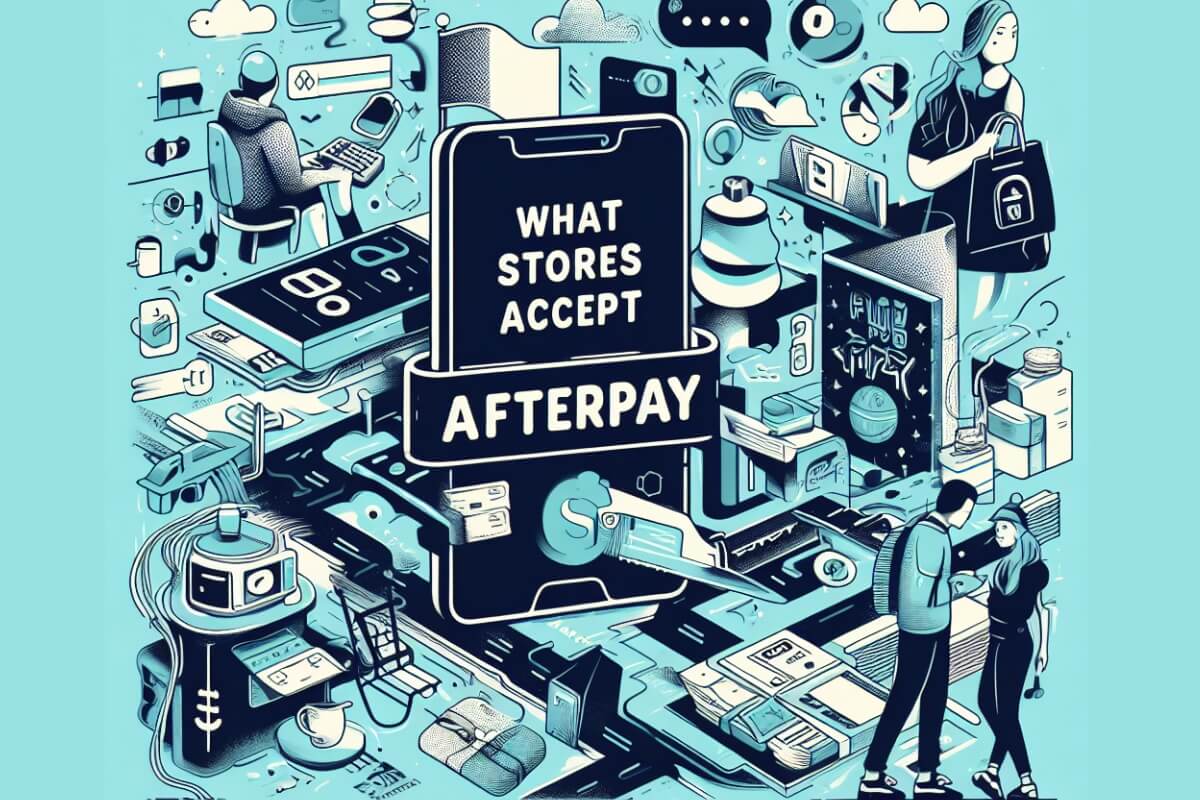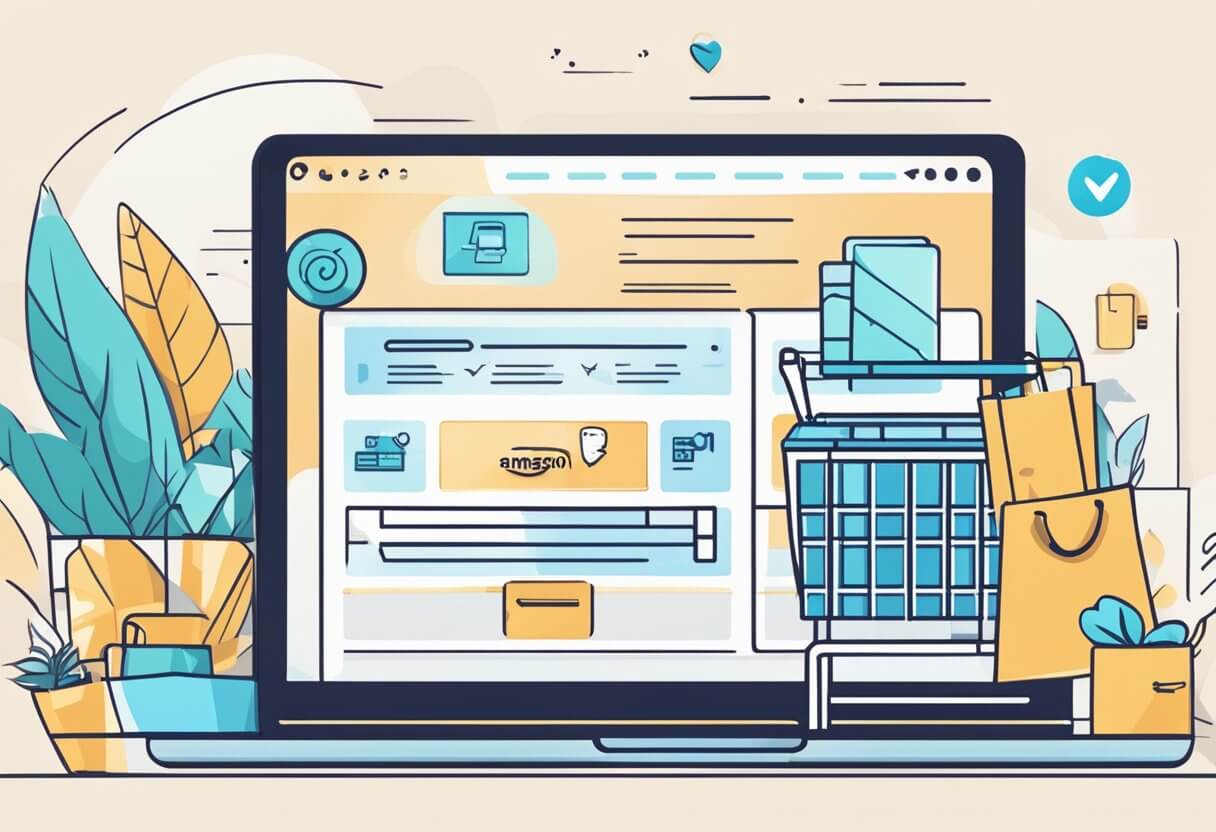Have you ever wanted to spread out the cost of an expensive Amazon purchase over time? If so, you may be wondering – can you use Afterpay on Amazon?
The short answer is no – Amazon does not directly accept Afterpay as a payment method currently. However, there are some workarounds that allow savvy shoppers to take advantage of Afterpay’s “buy now, pay later” offering for Amazon purchases.
In this detailed guide, we’ll cover everything you need to know, including:
- What Afterpay is and how its payment model works
- Why Amazon doesn’t natively accept Afterpay
- Using the Afterpay app and single-use payments
- Buying Amazon gift cards with Afterpay
- Third-party services similar to Afterpay
- Setting up Afterpay payment methods on Amazon
- Tips for successfully using Afterpay on Amazon
- The pros and cons of paying for Amazon items with Afterpay
Let’s start by understanding what Afterpay is and why its growing popularity created demand for using it on a platform like Amazon.
What is Afterpay and How Does it Work?
Afterpay is a payment method and service that allows online and in-store shoppers to pay for purchases in four interest-free installments. With Afterpay, you pay 25% of the total upfront when making a purchase, and the remaining balance is split into three additional payments taken automatically every two weeks.
This “buy now, pay later” model offers greater purchasing flexibility, helping consumers budget spending over time versus paying 100% upfront. Afterpay is available at many popular retailers, especially those selling apparel, beauty items, electronics, and other consumer goods.
To use Afterpay, you need to create an account and be approved based on basic eligibility checks. As long as Afterpay repayments are made on schedule, no extra fees or interest is charged. But if payment deadlines are missed, fees can be incurred depending on local regulations.
Why Doesn’t Amazon Accept Afterpay Directly?

With Afterpay’s popularity growing, many online shoppers wonder why a hugely dominant platform like Amazon doesn’t accept it natively as a payment option.
There are a few potential reasons why Amazon may not directly take Afterpay currently:
- Amazon has developed its own payment and credit offerings – Services like monthly Amazon installment payments, the Amazon Prime Rewards Visa card, and the Amazon Store card provide similar financing options so Amazon may be incentivized to promote these options instead.
- Costs or uncertain demand – Integrating with and taking Afterpay may have associated costs or risks that don’t provide enough potential reward at this stage.
- Not officially supported or integrated – While there are workarounds to use Afterpay for Amazon purchases, these may rely on methods not officially endorsed or maintained by Amazon or Afterpay.
While the exact reasons aren’t clear (only Amazon knows for sure!), customers wanting more flexibility still have a few options to use Afterpay on Amazon unofficially.
Using the Afterpay App and Single-Use Payments
One method shoppers have found to use Afterpay on Amazon is leveraging single-use virtual debit cards via the Afterpay app.
Here are step-by-step instructions on how to checkout on Amazon using an Afterpay single-use card:
- Download and open the Afterpay app on your mobile device or access your Afterpay account online.
- Browse and shop on Amazon.com as usual and add items to your cart.
- When ready to checkout, select the option to add a credit/debit card.
- The Afterpay app will generate a single-use virtual card number that can be used for one purchase transaction. Enter the card details into Amazon’s payment form.
- Complete the checkout process with your shipping address and payment info. The amount will register as pending/processing in your Afterpay account.
- Do not save this single-use virtual card as your default payment method on Amazon. It’s intended for one-time use only.
One thing to note with this approach is that availability of single-use virtual cards can vary depending on your location and account status. But when accessible, it does offer a way to checkout with Afterpay on Amazon’s platform directly.
If you run into any problems or errors when testing this method, you may need to fall back on some alternate options.
Purchasing Amazon Gift Cards With Afterpay

Another reported workaround is using Afterpay to purchase Amazon gift cards, which can then be redeemed toward purchases on Amazon.
The process looks like this:
- On the Afterpay app or website, find the option to purchase an Amazon gift card using Afterpay as the payment method.
- Select your gift card amount and complete checkout with Afterpay.
- Redeem the gift card on your Amazon account and use it to pay for any products.
- The purchase total is deducted from your gift card balance instead of charging your linked payment method.
Essentially, you are able to indirectly use Afterpay as the payment source used to fund and pre-pay your Amazon gift card. When shopping on Amazon, apply this gift card balance towards your cart total.
However, a key caveat is that Afterpay’s gift card supply for brands like Amazon may be limited or constrained depending on inventory availability. Be sure to check if Amazon gift cards can be purchased with Afterpay before relying on this approach.
Using Third-Party Services Like Klarna That Offer Afterpay
Third-party financial services like Klarna also potentially enable consumers to select Afterpay when transacting on Amazon.
Here is an overview of how to leverage these alternatives:
- Sign up for a Klarna account and download the Klarna app on your device.
- When shopping on Amazon, choose Klarna at checkout to view financing options.
- Select the Afterpay payment method in Klarna which enables 4 interest-free payments every 2 weeks.
- Complete Amazon checkout process with Klarna and Afterpay selected.
By serving as an intermediary, Klarna allows Amazon customers another avenue to choose Afterpay when making a purchase, even if Amazon itself doesn’t directly process Afterpay transactions currently.
Do keep in mind third-party services often come with their own separate terms and eligibility criteria as well. But if configured properly, they offer one more potential workaround.
Setting Up Afterpay Payment Methods on Amazon
Assuming future enhancements, consumers also can get a head start on preparing for native Afterpay adoption on Amazon down the road.
You will eventually be able to configure Afterpay as a payment method for your Amazon account by taking measures like:
- Downloading the Afterpay app and creating an account
- Adding your bank account or debit/credit card details into Afterpay
Once setup is complete, Afterpay may display as a payment option for Amazon checkouts moving forward.
While currently speculative until officially launched, having these preliminary steps done makes adoption smoother if or when Amazon payments via Afterpay become supported.
Be on the lookout for announcements from Amazon and Afterpay directly.
Tips for Successfully Using Afterpay on Amazon
If exploring any of these Afterpay approaches for Amazon purchases, keep these tips in mind:
- Verify eligibility for Afterpay payments based on thresholds for order value, repayment history, and other criteria before assuming approval.
- When using single-use virtual Afterpay card numbers, delete the details after checkout so future charges aren’t accidentally applied.
- Allow several business days for Afterpay transactions on Amazon to reflect properly on statements and balance dues.
- Monitor closely for changes to Afterpay policies, availability restrictions, or updates on Amazon integration support which may disrupt these unofficial methods.
- Contact Afterpay customer service for guidance if encountering errors or problems when testing these workarounds.
Proper configuration and controlled usage is key until more official support emerges.
Pros and Cons of Using Afterpay on Amazon
Benefits of leveraging Afterpay financing options for Amazon purchases include:
- More budget-friendly cash flow spreading cost over 6 weeks
- Access to popular items or deals without paying 100% upfront
- Potentially make higher-value purchases more affordable
- Expedited delivery still received (PAYMENT METHOD doesn’t impact shipping speed)
Downsides to factor in:
- Afterpay not natively or officially supported on Amazon currently
- Possible availability limits or constraints around gift cards or single-use card access
- Must monitor closely and not miss instalment payments to avoid fees
- Reliant on unofficial workarounds that may change or break over time
If utilized properly and managed diligently though, Afterpay on Amazon can unlock financing alternatives compared to lump-sum payments.
Final Thoughts
Amazon may eventually expand its supported payment methods to include Afterpay down the road. But for the time being, direct Afterpay acceptance is still NOT available on Amazon purchases.
Still via single-use cards, gift cards, Klarna and select other services, consumers potentially have options to construct unofficial workarounds enabling select use of Afterpay on Amazon. Just be conscious that these indirect avenues could change or disappear over time if not formally maintained.
Be diligent tracking order statuses, scheduled payments, fee structures and total spending if attempting these methods. When used judiciously, Afterpay can offer more choice and purchasing power. But customers should also educate themselves, enable account alerts and monitor closely to prevent overextension.
With “buy now pay later” (BNPL) financing continuing growth trajectory, the payments landscape keeps evolving. And whether next week or next year, it seems reasonable that Amazon will eventually insert Afterpay into their checkout offerings. Though current workarounds suffice for savvy shoppers until then.
- Do you frequently shop on Amazon and are interested in Afterpay? What other brands would you like to see adopt flexible payment options in future? Share your perspective in comments below!